I have a problem when I add the line @using(Html.BeginForm()) it turns out that adding that for my login screen no longer recognizes the added styles. How could I add them correctly? I just need to add that type of style in that View but it doesn't recognize the styles when I add that line of code
@model ContugasApp.Models.Login
@{
ViewBag.Title = "Login";
Layout = "~/Views/Shared/_Layout.cshtml";
}
<!DOCTYPE html>
<html lang="en">
<head>
<meta charset="utf-8">
<meta name="viewport" content="width=device-width, initial-scale=1, shrink-to-fit=no">
<title>Bootstrap Simple Login Form</title>
<style>
.login-form {
width: 340px;
margin: 50px auto;
font-size: 15px;
}
.login-form form {
margin-bottom: 15px;
background: #f7f7f7;
box-shadow: 0px 2px 2px rgba(0, 0, 0, 0.3);
padding: 30px;
}
.login-form h2 {
margin: 0 0 15px;
}
.form-control, .btn {
min-height: 38px;
border-radius: 2px;
}
.btn {
font-size: 15px;
font-weight: bold;
}
</style>
</head>
<body>
@using (Html.BeginForm())
{
@Html.AntiForgeryToken()
<div class="login-form">
<form action="/examples/actions/confirmation.php" method="post">
<img src="~/Imagenes/contugas_logo.png" width="280" />
<h2 class="text-center">Bienvenido</h2>
<div class="form-group">
@Html.EditorFor(model => model.USUARIO, new { htmlAttributes = new { @class = "form-control" } })
@Html.ValidationMessageFor(model => model.USUARIO, "", new { @class = "text-danger" })
</div>
<div class="form-group">
@Html.EditorFor(model => model.CLAVE, new { htmlAttributes = new { @class = "form-control", type = "password" } })
@Html.ValidationMessageFor(model => model.CLAVE, "", new { @class = "text-danger" })
</div>
<div class="form-group">
<input type="submit" value="Iniciar Sesión" class="btn btn-primary btn-block" />
</div>
</form>
</div>
}
</body>
</html>
@section Scripts {
@Scripts.Render("~/bundles/jqueryval")
}