If the container is flex and item2 has overlow, the container is rendered to the desired size and the overflow bar is visible.
.Flex_container {
width: 300px;
height: 100px;
display: flex;
flex-direction: column;
}
.item1 {
color: white;
background-color: black;
}
.item2 {
color: white;
background-color: brown;
overflow: auto;
}
<div class="Flex_container">
<div class="item1">
<p>Lorem ipsum dolor sit amet, consetetur sadipscing elitr, sed diam nonumy ei </p>
</div>
<div class="item2">
<p>Lorem ipsum dolor sit amet, consetetur sadipscing elitr, sed diam nonumy eirmod tempor invidunt ut labore et dolore magna aliquyam erat, sed diam voluptua. At vero eos et accug elitr, sed diam nonumy eirmod tempor invidunt ut labore et dolore magna aliquyam erat, sed diam voluptua. At vero eos et at.</p>
</div>
</div>
But when I don't apply flexbox, overflow doesn't seem to work. The container seems to adapt more to the content. I want to know why. I'm just about to learn CSS. And I can't get the question out of my head.
.container {
width: 300px;
height: 100px;
}
.item1 {
color: white;
background-color: black;
}
.item2 {
color: white;
background-color: brown;
overflow: auto;
}
<div class="container">
<div class="item1">
<p>Lorem ipsum dolor sit amet, consetetur sadipscing elitr, sed diam nonumy ei </p>
</div>
<div class="item2">
<p>Lorem ipsum dolor sit amet, consetetur sadipscing elitr, sed diam nonumy eirmod tempor invidunt ut labore et dolore magna aliquyam erat, sed diam voluptua. At vero eos et accug elitr, sed diam nonumy eirmod tempor invidunt ut labore et dolore magna aliquyam erat, sed diam voluptua. At vero eos et at.</p>
</div>
</div>