I'm following the tutorial from Less Jackson about Kubernetes but I'm stuck around 04:40:00. I always get an 404 returned from my Ingress Nginx Controller. I followed everything he does, but I can't get it to work.
I also read that this could have something to do with IIS, so I stopped the default website which also runs on port 80.
The apps running in the containers are .NET Core.
Commands-deply & cluster ip
apiVersion: apps/v1
kind: Deployment
metadata:
name: commands-depl
spec:
replicas: 1
selector:
matchLabels:
app: commandservice
template:
metadata:
labels:
app: commandservice
spec:
containers:
- name: commandservice
image: maartenvissershub/commandservice:latest
---
apiVersion: v1
kind: Service
metadata:
name: commands-clusterip-srv
spec:
type: ClusterIP
selector:
app: commandservice
ports:
- name: commandservice
protocol: TCP
port: 80
targetPort: 80
Platforms-depl & cluster ip
apiVersion: apps/v1
kind: Deployment
metadata:
name: platforms-depl
spec:
replicas: 1
selector:
matchLabels:
app: platformservice
template:
metadata:
labels:
app: platformservice
spec:
containers:
- name: platformservice
image: maartenvissershub/platformservice:latest
---
apiVersion: v1
kind: Service
metadata:
name: platforms-clusterip-srv
spec:
type: ClusterIP
selector:
app: platformservice
ports:
- name: platformservice
protocol: TCP
port: 80
targetPort: 80
Ingress-srv
apiVersion: networking.k8s.io/v1
kind: Ingress
metadata:
name: ingress-srv
annotations:
kubernetes.io/ingress.class: nginx
nginx.ingress.kubernetes.io/use-regex: 'true'
nginx.ingress.kubernetes.io/rewrite-target: /
spec:
rules:
- host: acme.com
http:
paths:
- path: /api/platforms
pathType: Prefix
backend:
service:
name: platforms-clusterip-srv
port:
number: 80
- path: /api/c/platforms
pathType: Prefix
backend:
service:
name: commands-clusterip-srv
port:
number: 80
I also added this to my hosts file:
127.0.0.1 acme.com
And I applied this from the nginx documentation:
kubectl apply -f https://raw.githubusercontent.com/kubernetes/ingress-nginx/controller-v1.3.0/deploy/static/provider/cloud/deploy.yaml
kubectl describe ing ingress-srv
Dockerfile CommandService
FROM mcr.microsoft.com/dotnet/sdk:5.0 AS build-env
WORKDIR /app
COPY *.csproj ./
RUN dotnet restore
COPY . ./
RUN dotnet publish -c Release -o out
FROM mcr.microsoft.com/dotnet/aspnet:5.0
WORKDIR /app
COPY --from=build-env /app/out .
ENTRYPOINT [ "dotnet", "PlatformService.dll" ]
kubectl logs ingress-nginx-controller-6bf7bc7f94-v2jnp -n ingress-nginx
Am I missing something?
