I am trying to superimpose a CT .nii image and its mask in another color (possibly red). This is easily achievable for example with imageJ, thanks to the "Merge Channels" functionality. What I would like to obtain looks like this:
given my original image:

and its mask:
So basically I need to "convert to red" my mask and superimpose it on my grayscale image.
I've looked into SimpleITK (this is how I made the contour mask) but I can't proceed forward from here. Can anyone help?