To customize the bar chart for each bar to have a different color there is the need to implement the BarSeries.onCreateRenderer. Take a look at the example below:
Here is a minimal-reproducible-example of this app:
import 'package:flutter/material.dart';
import 'package:syncfusion_flutter_charts/charts.dart';
void main() {
runApp(const MyApp());
}
class MyApp extends StatelessWidget {
const MyApp({Key? key}) : super(key: key);
@override
Widget build(BuildContext context) {
return MaterialApp(
title: 'Flutter Demo',
theme: ThemeData(
primarySwatch: Colors.blue,
),
home: const MyHomePage(),
debugShowCheckedModeBanner: false,
);
}
}
class MyHomePage extends StatefulWidget {
const MyHomePage({Key? key}) : super(key: key);
@override
State<MyHomePage> createState() => _MyHomePageState();
}
class _MyHomePageState extends State<MyHomePage> {
@override
Widget build(BuildContext context) {
return const Scaffold(
body: BarHorizontal(),
);
}
}
/// Renders customized Column chart
class BarHorizontal extends StatefulWidget {
/// Creates customized Column chart
const BarHorizontal({Key? key}) : super(key: key);
@override
State<BarHorizontal> createState() => _BarHorizontalState();
}
class _BarHorizontalState extends State<BarHorizontal> {
_BarHorizontalState();
@override
Widget build(BuildContext context) {
return SfCartesianChart(
title: ChartTitle(text: 'PC vendor shipments - 2015 Q1'),
primaryXAxis: CategoryAxis(
majorGridLines: const MajorGridLines(width: 0),
),
primaryYAxis: NumericAxis(
labelFormat: '{value}M',
title: AxisTitle(text: 'Shipments in million'),
majorGridLines: const MajorGridLines(width: 0),
majorTickLines: const MajorTickLines(size: 0)),
series: <ChartSeries<ChartSampleData, String>>[
BarSeries<ChartSampleData, String>(
onCreateRenderer: (ChartSeries<ChartSampleData, String> series) =>
_CustomColumnSeriesRenderer(),
dataLabelSettings: const DataLabelSettings(
isVisible: true, labelAlignment: ChartDataLabelAlignment.middle),
dataSource: <ChartSampleData>[
ChartSampleData(x: 'HP Inc', y: 12.54),
ChartSampleData(x: 'Lenovo', y: 13.46),
ChartSampleData(x: 'Dell', y: 9.18),
ChartSampleData(x: 'Apple', y: 4.56),
ChartSampleData(x: 'Asus', y: 5.29),
],
width: 0.8,
xValueMapper: (ChartSampleData sales, _) => sales.x as String,
yValueMapper: (ChartSampleData sales, _) => sales.y,
)
],
);
}
}
class _CustomColumnSeriesRenderer extends BarSeriesRenderer {
_CustomColumnSeriesRenderer();
@override
BarSegment createSegment() {
return _ColumnCustomPainter();
}
}
class _ColumnCustomPainter extends BarSegment {
final colorList = [
const Color.fromRGBO(53, 92, 125, 1),
const Color.fromRGBO(192, 108, 132, 1),
const Color.fromRGBO(246, 114, 128, 1),
const Color.fromRGBO(248, 177, 149, 1),
const Color.fromRGBO(116, 180, 155, 1)
];
@override
Paint getFillPaint() {
final Paint customerFillPaint = Paint();
customerFillPaint.isAntiAlias = false;
customerFillPaint.color = colorList[currentSegmentIndex!];
customerFillPaint.style = PaintingStyle.fill;
return customerFillPaint;
}
}
class ChartSampleData {
ChartSampleData({this.x, this.y});
final dynamic x;
final num? y;
}