HttpClient httpClient = new HttpClient();
MyRequest request = new MyRequest (data);
var content = new StringContent(System.Text.Json.JsonSerializer.Serialize(request), System.Text.Encoding.UTF8, "application/json");
HttpRequestMessage httpRequestMessage = new HttpRequestMessage
{
RequestUri = new Uri("http://localhost:8000/api/action"),
Content = content,
Method = HttpMethod.Post
};
httpRequestMessage.SetBrowserRequestMode(BrowserRequestMode.NoCors);
await httpClient.SendAsync(httpRequestMessage);
Using HttpClient in Blazor WebAssembly I am trying to send a request to an API.
However, despite specifying application/json as the content type it sends text/plain;charset=UTF-8 (as viewed in the Chrome Network tab). This results in the API throwing an error.