I'm struggling get the right ordering of variables in a graph I made with ggplot2 in R.
Suppose I have a dataframe such as:
set.seed(1234)
my_df<- data.frame(matrix(0,8,4))
names(my_df) <- c("year", "variable", "value", "vartype")
my_df$year <- rep(2006:2007)
my_df$variable <- c(rep("VX",2),rep("VB",2),rep("VZ",2),rep("VD",2))
my_df$value <- runif(8, 5,10)
my_df$vartype<- c(rep("TA",4), rep("TB",4))
which yields the following table:
year variable value vartype
1 2006 VX 5.568517 TA
2 2007 VX 8.111497 TA
3 2006 VB 8.046374 TA
4 2007 VB 8.116897 TA
5 2006 VZ 9.304577 TB
6 2007 VZ 8.201553 TB
7 2006 VD 5.047479 TB
8 2007 VD 6.162753 TB
There are four variables (VX, VB, VZ and VD), belonging to two groups of variable types, (TA and TB).
I would like to plot the values as horizontal bars on the y axis, ordered vertically first by variable groups and then by variable names, faceted by year, with values on the x axis and fill colour corresponding to variable group. (i.e. in this simplified example, the order should be, top to bottom, VB, VX, VD, VZ)
1) My first attempt has been to try the following:
ggplot(my_df,
aes(x=variable, y=value, fill=vartype, order=vartype)) +
# adding or removing the aesthetic "order=vartype" doesn't change anything
geom_bar() +
facet_grid(. ~ year) +
coord_flip()
However, the variables are listed in reverse alphabetical order, but not by vartype : the order=vartype aesthetic is ignored.
2) Following an answer to a similar question I posted yesterday, i tried the following, based on the post Order Bars in ggplot2 bar graph :
my_df$variable <- factor(
my_df$variable,
levels=rev(sort(unique(my_df$variable))),
ordered=TRUE
)
This approach does gets the variables in vertical alphabetical order in the plot, but ignores the fact that the variables should be ordered first by variable goups (with TA-variables on top and TB-variables below).
3) The following gives the same as 2 (above):
my_df$vartype <- factor(
my_df$vartype,
levels=sort(unique(my_df$vartype)),
ordered=TRUE
)
... which has the same issues as the first approach (variables listed in reverse alphabetical order, groups ignored)
4) another approach, based on the original answer to Order Bars in ggplot2 bar graph , also gives the same plat as 2, above
my_df <- within(my_df,
vartype <- factor(vartype,
levels=names(sort(table(vartype),
decreasing=TRUE)))
)
I'm puzzled by the fact that, despite several approaches, the aesthetic order=vartype is ignored. Still, it seems to work in an unrelated problem: http://learnr.wordpress.com/2010/03/23/ggplot2-changing-the-default-order-of-legend-labels-and-stacking-of-data/
I hope that the problem is clear and welcome any suggestions.
Matteo
I posted a similar question yesterday, but, unfortunately I made several mistakes when descrbing the problem and providing a reproducible example. I've listened to several suggestions since, and thoroughly searched stakoverflow for similar question and applied, to the best of my knowledge, every suggested combination of solutions, to no avail. I'm posting the question again hoping to be able to solve my issue and, hopefully, be helpful to others.