After 4 days of trying everything to load data into snowflake, nothing seems to work at all. Now as my last option I want to load a local CSV file into snowflake in order to be able to follow the tutorial I am watching.
Unfortunately even this step seems to be a hard one in snowflake. I have seen, that I need to create an internal stage for this. Therefore I went to the Stage and created a "Snowflake Managed", which I think should be an internal stage. I called that Stage "MY_CSV_STAGE".
Internal Stage option on snowflake:
Then I went back to the worksheet and tried the following command:
PUT file://C:\Users\User\Downloads\Projekte/csv_dateien_fuer_snowflake.csv @MY_CSV_STAGE AUTO_COMPRESS=TRUE;
Now by trying to run the command I am just receiving a weired error, which I don't understand:
I really would like to understand what exactly I am doing wrong. I have also read on other places, that I should maybe need Snowsql to import data from local to snowflake. But the installation of the Snowsql I did not figure out.
How can I write this command line in snowflake in order to be able to import the CSV file?