I am a Mac M1 Pro user, and the past couple of days have been working with the openCV library. Initially, I had the issue with the library installation and stuff but using a combination of mini-forge, Conda, virtual Environements,and version control I managed to get it working.
However, the intellisense that is used in vscode to autocomplete code (give suggestions) does not seem to recognise openCV and gives no suggestions.
I have tried all the potential solutions out there such as:
- updating VScode
- Quitting and restarting VScode
- Adding python.autocomplete.extrapath to settings
- using intellicode
- Deleting the virtual environment and do the same in another venv!
But still nothing seems to work. Therefore, I would highly appreciate any assistance/advice/help to solve this.
The Python version on the venv: 3.8.6 The OpenCV version on the venv: 4.5.3 The VScode version on Mac: June 2022 update
Thanks again for any help! Happy Coding!