Today with the below configuration it is connecting to the default schema of a db , how to configure to connect to a specific schema.
references :
https://quarkus.io/guides/reactive-sql-clients#postgresql-2
Any leads will be really helpful.
Today with the below configuration it is connecting to the default schema of a db , how to configure to connect to a specific schema.
references :
https://quarkus.io/guides/reactive-sql-clients#postgresql-2
Any leads will be really helpful.
Adding search_path to the connection uri will fetch results from specific schema.
Below configuration worked.
postgresql://localhost:5432/sampledb?search_path=user1
Below is the class that parse the db configuration
io.vertx.pgclient.impl.PgConnectionUriParser
Thank You David for the leads.
Reference : https://vertx.io/docs/vertx-pg-client/java/#_connection_uri
UPDATE: you can actually use search_path as connection uri property.
I haven't tested it, but I would try this:
quarkus.datasource.reactive.additional-properties=search_path=user1
search_path is the property used by Postgres to define the schema. The syntax of the configuration is how Smallrye Config reads parameters as map.
Regarding to quarkus 3.1.0
quarkus.datasource.reactive.additional-properties.search_path=my_schema