This is a re-opening of my initial question with the same title which was closed as duplicate. As None of the suggested duplicates helped me to solve my problem, I post this question again.
I have a DataFrame with time series related to some devices which come from a hdf-file:
from matplotlib import pyplot as plt
import numpy as np
import pandas as pd
from pandas import DataFrame
def open_dataset(file_name: str, name: str, combined_frame: DataFrame):
data_set: DataFrame = pd.read_hdf(file_name, key=name)
data_set['name'] = name
combined_frame = pd.concat([combined_frame, data_set], axis=0)
return combined_frame
if __name__ == '__main__':
names = ['YRT1IN1E', 'YRT1LE1', 'YRT1MH1', 'YR08DT1ML']
working_frame = DataFrame()
for name in names:
working_frame = open_dataset('data.h5', name, working_frame)
grouped_frame = working_frame.groupby('name')
fig, axs = plt.subplots(figsize=(10, 5),
nrows=4, ncols=1, # fix as above
gridspec_kw=dict(hspace=0), sharex=True)
axs = grouped_frame.get_group('YR08DT1ML').rawsum.plot()
axs = grouped_frame.get_group('YRT1LE1').voltage.plot()
axs = grouped_frame.get_group('YRT1MH1').current.plot()
axs = grouped_frame.get_group('YRT1IN1E').current.plot()
plt.show()
This produces the following output:
What am I doing wrong? I would like to have each of the plots in it's own row, not all in one row.
The data file "data.h5" is available at: Google Drive
What I tried from the suggested posts:
Answer by joris, Mar 18, 2014 at 15:45 causes code to go into infinite loop, data is never plotted:
fig, axs = plt.subplots(nrows=2, ncols=2)
grouped_frame.get_group('YR08DT1ML').rawsum.plot(ax=axs[0,0])
grouped_frame.get_group('YR...').rawsum.plot(ax=axs[0,1])
grouped_frame.get_group('YR...').rawsum.plot(ax=axs[1,0])
grouped_frame.get_group('YR...').rawsum.plot(ax=axs[1,1])
A variation is leading to same result as I described above:
axes[0,0] = grouped_frame.get_group('YR08DT1ML').rawsum.plot()
axes[0,1] = grouped_frame.get_group('YR...').rawsum.plot()
...
Infinite loop happens as well for sedeh's, Jun 4, 2015 at 15:26 answer:
grouped_frame.get_group('YR08DT1ML').rawsum.plot(subplots=True, layout=(1,2))
...
Infinite loop happens as well for Justice_Lords, Mar 15, 2019 at 7:26 answer:
fig=plt.figure()
ax1=fig.add_subplot(4,1,1)
ax2=fig.add_subplot(4,1,2)
ax3=fig.add_subplot(4,1,3)
ax4=fig.add_subplot(4,1,4)
grouped_frame.get_group('YR08DT1ML').rawsum.plot(ax=ax1)
...
It seems to me that the problem is related to the fact that I plot with a pandas.DataFrameGroupBy and not a pandas.DataFrame