Your question is about detecting CONTROL X and your additional comment goes to the heart of the matter by asking:
[...] Where shall I write the code which I want to implement in the console application. For example like taking user input from console, then do something with that input value and write to console.
My answer, basically, is to treat them the same, polling for both CONTROL X and user input values in a single task loop but doing this strategically:
- Avoid using up all the core cycles mindlessly spinning on a bool.
- Avoid blocking the process with a
ReadKey when no character is waiting.
- Ensure polling is frequent enough to be responsive, but not enough to load the core unnecessarily.
This last point is crucial because the responsiveness is not constant but rather relies on the current activity. I have put together the following state-driven SQLite database program to demonstrate (full code is here). On the main screen, the user has only 5 choices (one of them is CONTROL X) and sampling a few times per second is plenty. If option 2 is chosen the user will enter a search term which requires a much higher sampling rate (maybe throttling to ~1 ms). The point is, we save that intensive polling for when we really need it.
What CONTROL X does
Obviously the loop will return once this is detected, but if a Task is "all there is" then what keeps the app from dropping out in the meantime? One solution is to have ConsoleApplication.Run() return a synchronization object like SemaphoreSlim and simply call Wait on it. Now the Main will not exit until CONTROL X releases the semaphore.
static void Main(string[] args)
{
ConsoleApplication.Run().Wait();
}
Under the hood, the Run method will start the process of filtering for user input by calling
Task.Run(() => filterKeyboardMessages());
Where the code goes
The activities are determined by the state. For this particular app, it is one of:
enum ConsoleState{ Menu, NewNote, SearchNotes, RecordsShown, }
This in turn is determined by user input. Every keystroke passes through this filter, where simplified outline in filterKeyboardMessages might be something like this.
while (true)
{
while (tryGetConsoleKey(out ConsoleKeyInfo keyInfo))
{
// C O N T R O L X
if (keyInfo.Modifiers == ConsoleModifiers.Control)
{
switch (keyInfo.Key)
{
case ConsoleKey.X:
// EXIT regardless of state
_running.Release();
return;
}
}
switch (CurrentState)
{
case ConsoleState.Menu:
// Only certain keys allowed
switch (keyInfo.Key)
{
case ConsoleKey.D1:
CurrentState = ConsoleState.NewNote;
break;
case ConsoleKey.D2:
CurrentState = ConsoleState.SearchNotes;
break;
case ConsoleKey.D3:
using (var cnx = new SQLiteConnection(_connectionString))
{
var sql = $"SELECT COUNT(*) FROM notes";
var count = cnx.ExecuteScalar<uint>(sql);
Console.WriteLine();
Console.WriteLine($"Database contains {count} records.");
}
break;
case ConsoleKey.D4:
using (var cnx = new SQLiteConnection(_connectionString))
{
var sql = $"DELETE FROM notes";
cnx.Execute(sql);
}
Console.WriteLine();
Console.WriteLine("Notes cleared.");
break;
}
break;
case ConsoleState.NewNote:
// Invoke editor to make a new note
break;
case ConsoleState.SearchNotes:
// - Take rapid user input keystrokes.
// - Be WAY more responsive when typing is allowed.
await Task.Delay(1);
// When ENTER is detected, perform the query
CurrentState = ConsoleState.RecordsShown;
continue;
case ConsoleState.RecordsShown:
// - The search results are now output to the screen.
switch (keyInfo.Key)
{
case ConsoleKey.Escape:
CurrentState = ConsoleState.Menu;
break;
}
break;
default:
break;
}
}
// In non-typing states, be efficient with core cycles by being less responsive.
await Task.Delay(250);
}
Sample keys without blocking
The tryGetConsoleKey is a critical utility that only blocks to read a character if it's already known to be available. The bool return value is checked with the idea that "if there's one keystroke there might be another" and uses the higher sampling rate until the buffer is depleted.
private static bool tryGetConsoleKey(out ConsoleKeyInfo key)
{
if (Console.KeyAvailable)
{
key = Console.ReadKey(intercept: true);
return true;
}
else
{
key = new ConsoleKeyInfo();
return false;
}
}
TEST
The following screenshots demonstrate the database application doing real work which at any given moment can be exited with CONTROL X.
Main view and note editor:

Make another two notes...

Now enter the search term. Something like 'tom' or 'canonical':

The record results are displayed in the RecordsShown activity: