Following on from the accepted answer to this question I linked in my comments:
First, let's define a update function that will draw every frame of our animation:
def update(frame, ax, surfaces, xdata, ydata, zdata, anim=False):
if surfaces and surfaces[0]:
surfaces[0].remove()
surfaces.clear()
surf = ax.plot_surface(xdata[:frame, :], ydata[:frame, :], zdata[:frame, :],
cmap=cm.coolwarm, linewidth=0, antialiased=False, animated=anim,
vmin=zdata.min(), vmax=zdata.max())
surfaces.append(surf)
return surfaces
This function assumes that the ith rows of xdata, ydata, and zdata give the values of your data at time t[i]. This is consistent with the way you define your sol matrix. However, remember that in order to get a compatible meshgrid, you will need to pass the indexing='ij' argument to np.meshgrid (Documentation).
import functools
# Indexing is ij, which means each ROW gives value at t[i]
t_mesh, x_mesh = np.meshgrid(time, space, indexing='ij')
fig, ax = plt.subplots(subplot_kw={"projection": "3d"})
ax.set_xlabel('time')
ax.set_xlim3d([time.min(), time.max()])
ax.set_ylabel('space')
ax.set_ylim3d([space.min(), space.max()])
ax.set_zlabel('sol')
ax.set_zlim3d([sol.min(), sol.max()])
ax.view_init(elev=-145, azim=-145)
N = len(time)
surf = []
update_anim = functools.partial(update, ax=ax, surfaces=surf,
xdata=t_mesh, ydata=x_mesh, zdata=sol, anim=True)
# I am _partial_ to this method of specifying arguments for the update function
# over specifying the fargs argument in animation.FuncAnimation because it allows
# us to also specify keyword arguments
ani = animation.FuncAnimation(fig, update_anim, N, interval=25, blit=False)
ani.save('test.gif')
Which gives the following animation:
You seem to want a two-dimensional plot, so all you need to do is to change the part that sets up the plot and the update function so that they make a 2D plot.
Remember, there is absolutely nothing special about animating these plots -- You simply have an update function which receives the frame number, and then you need to write the code to draw the frame in this function.
First, we need to set up the plot.
In the previous 3D example, we created the figure and axes, and set X, Y, and Z labels and limits, and set the view. Here, we only need to set X and Y labels and limits:
fig, ax = plt.subplots()
ax.set_xlabel("space")
ax.set_xlim([space.min(), space.max()])
ax.set_ylabel("sol")
ax.set_ylim([sol.min(), sol.max()])
Next, change our update function:
def update2d(frame, ax, line, xdata, ydata, tdata, anim=False):
if line is None:
line, = ax.plot(xdata, ydata[frame, :])
line.set_data(xdata, ydata[frame, :])
ax.set_title(f"time={tdata[frame]:.3f}")
return line,
And change the way FuncAnimation calls the update function:
line, = update2d(0, ax, None, space, sol, time, True)
update_anim = functools.partial(update2d, ax=ax, line=line,
xdata=space, ydata=sol, tdata=time, anim=True)
ani = animation.FuncAnimation(fig, update_anim, N, interval=25, blit=False)
ani.save('test2.gif')
Which gives: