I want to export a save file so the user can later import it into the app again later, but how do I allow exporting to a directory outside the app dir (/Android/com.app/files)
if (!(await Permission.storage.request().isGranted)) return;
final String? exportPath = await FilePicker.platform.getDirectoryPath();
if (exportPath == null) return;
File exportFile = await File(
"$exportPath/zs_tracker_data.sav",
).create(recursive: true);
This code is backed by these gradle properties:
android.useAndroidX=true
android.enableJetifier=true
With compileSdkVersion 33 selected, and these permissions:
<uses-permission android:name="android.permission.READ_EXTERNAL_STORAGE"/>
<uses-permission android:name="android.permission.WRITE_EXTERNAL_STORAGE"/>
All of these above allows me to get a path, and then get this prompt:
However, even when I press 'Allow', I am not allowed to touch that directory and get: Unhandled Exception: FileSystemException: Cannot create file, path = '/storage/emulated/0/Backups/zs_tracker_data.sav' (OS Error: Operation not permitted, errno = 1)
I've considered allowing MANAGE_EXTERNAL_STORAGE, but then my app won't be allowed on Play Store, since the only reasons it needs storage permissions are for creating backups and importing backups. I've also seen this post: Flutter read/write to external storage with Android SDK 30+, but the answer blows over my head completely and seems horribly over complex for my simple backup export/importing...
How do I go about this in a decently simple way? I just want to be able to save the exported file somewhere where the user can easily find it