I am using Prometheus and have a counter measuring the number of times an API is called. Prometheus resets the counter whenever the API goes down but stores the previous data. As you can see in the image below, the API reaches 20 calls, stops, and then restarts. For some reason, Prometheus does not start counting again from 20 when the API starts back up. Does anyone know how to edit Prometheus so that if my API restarts, Prometheus will pick up counting where it left off instead of resetting the counter? (I have a persistent storage claim set up already)
I am also using Grafana. Is there a way to ignore this drop in Grafana?