I am struggling to struggling with selecting a date from a drop down menu on a site:
https://www3.hkexnews.hk/sdw/search/mutualmarket.aspx?t=hk&t=hk
It is seen there is a calendar date drop-down menu with HTML code
<input name="txtShareholdingDate" type="text" value="2022/07/15" id="txtShareholdingDate" class="input-searchDate active" data-reset="2022/07/16" readonly="readonly">
My first strategy to select an arbitrary date is:
from selenium import webdriver
browser = webdriver.Chrome(executable_path=r'D:\chromedriver.exe')
browser.get(link)
dateelem = browser.find_element_by_id('txtShareholdingDate')
dateelem.click()
And on headless browser it appears to have 3 drop-down columns: "Year", "Month", "Day".
From here I have been stuck trying to select a random date here (say 2021/09/21), and I googled quite a number of workarounds. A majority of those proposed solutions involved using find_element_by_css_selector() or xpaths with nested tags, but I always got back errors like "Unable to locate element".
Another kind of solutions I tried was
from selenium.webdriver.support.ui import Select
dateelem = Select(browser.find_element_by_id('txtShareholdingDate'))
and then the following error would appear:
UnexpectedTagNameException: Message: Select only works on <select> elements, not on <input>
So how could I work around the multiple layers of drop-down menu to get a general date?