I've just istalled JDK8 on PC Windows 11 Home Now im trying to run simple default program from NetBeans14
In environmental variables:
PATH : C:\Program Files\Java\jdk1.8.0_202\bin
CLASSPATH : C:\Program Files\Java\jdk1.8.0_202\bin
Project build on hard disk C:\Projects\Hello\src\main\java\pack\hello
on cmd going tn cd C:\Projects\Hello\src\main\java\pack\hello
javac compiles .java file on .class file
command "java Hello" output: Error: Could not find or load main class Hello Hello.class is there.
checking commands, all works:
java
javac
javac -version
Please to support, or send some similar problems posts. All web answers are speaking about setting PATH and CLASSPATH, where in my case it already took place.
Thanks in Advance