Short answer: convert your raster object to a pixel image of class im in the spatstat package. Then use Smooth.im. Example:
library(spatstat)
Z <- as.im(my_raster_data)
S <- Smooth(Z)
plot(S)
Long answer: you're using the term "pixel" in a nonstandard sense. The pixels are the small squares which make up the image. Your illustration shows a pixel image in which the majority of the pixels have the value 0 (represented by white colour), but a substantial number of individual pixels have values greater than 0 (ranging from 0 to 0.3).
If I understand correctly, you would like to generate a colour image or heat map which has a brighter/warmer colour in those places where more of the pixels have positive values.
The simplest way is to use Gaussian smoothing of the pixel values in the image. This will calculate a spatially-varying average of the values of the nearby pixels, including the zero pixels. To do this, convert the raster to a pixel image of class im in the spatstat package
Z <- as.im(my_raster_object)
then apply Smooth.im
S <- Smooth(Z)
plot(S)
Look at the help for Smooth.im for options to control the degree of smoothing.
If you wanted to ignore the actual colours (pixel values) in the input data, you could just transform them to binary values before smoothing:
B <- (Z > 0)
SB <- Smooth(B)
plot(SB)