I am making a basic Web Crawler/Spider with Python. I am trying to crawl through a YouTube channel and print all the titles of the videos on it but it never returns anything.
Here is my code so far:
import requests
from bs4 import BeautifulSoup
url = 'https://www.youtube.com/c/DanTDM/videos'
response = requests.get(url)
soup = BeautifulSoup(response.text, 'html.parser')
x = soup.select(".yt-simple-endpoint style-scope ytd-grid-video-renderer")
print(x)
And the output is always: []. An empty list (which means it didn't find anything). I need to know what I'm doing wrong.