I am attempting to plot multiple line graphs in a graph table itself. However, I run into an error that mentioned:
No artists with labels found to put in legend. Note that artists whose label start with an underscore are ignored when legend() is called with no argument.
Not only this happened but my legend tables of the 3 lines don't merge together and my X-axis does not show the months but random numbers from my dataframe. Here is my code and graph result to look through.
import pandas as pd
import matplotlib.pyplot as plt
import numpy as np
df = pd.read_excel (r'C:\Users\admin\Desktop\Question Folder\Sales of top 30 customers.xlsx')
#Refine and adjust the dataframe for suitable manipulation
df = df.drop('Unnamed: 0', axis = 1)
df = df.iloc[2: , :]
row_detail = df.head(1).values.tolist()
row_detail = row_detail[0]
a = df.iloc[-3:, :].values.tolist()
a = a[0]
df.columns = row_detail
df = df.iloc[1:, :]
print(df) # This is for checking purpose
# This creates a dataframe needed for the practice
df1 = df.iloc[:3]
# This is to plot a line graph from df1
df_chosen = df1
a = 0
# Turning data row of a customer into a list
data_row_1 = df_chosen.iloc[a].values.tolist()
data_row_2 = df_chosen.iloc[a + 1].values.tolist()
data_row_3 = df_chosen.iloc[a + 2].values.tolist()
date = data_row_1[1:]
cus_1 = data_row_1[0]
cus_2 = data_row_2[0]
cus_3 = data_row_3[0]
y1 = data_row_1[1:]
y2 = data_row_2[1:]
y3 = data_row_3[1:]
x = np.arange(len(date)) # the label locations
width = 0.60 # the width of the bars
fig, ax = plt.subplots()
# Increase size of plot in jupyter
plt.rcParams["figure.figsize"] = (20,15)
plt.rcParams.update({'font.size':25})
# Add some text for labels, title and custom x-axis tick labels, etc.
ax.set_xlabel('Months', fontsize=30)
ax.set_ylabel('Sales', fontsize=30)
ax.set_title('Monthly Sales from ' + cus_1 +", " + cus_2+ " and " + cus_3, fontsize=30)
ax.set_xticks(x, date)
ax.set_ylim(bottom = 0, top = 1000)
legend1 = plt.legend(())
ax.legend(loc='best', fontsize=30)
plt.grid(True)
# set up the 1st line graph
ax.plot(x, y1, "r", label = cus_1, marker='x')
#ax.set_yticks(
ax.grid(True) # turn on grid #1
ax.set_ylim(bottom = 0, top = 1000)
ax.legend(loc='upper left', fontsize=25)
ax2 = ax.twinx()
ax2.plot(x, y2, "b", label= cus_2, marker='x')
ax2.set_yticks([])
ax2.grid(False) # turn off grid #2
ax2.set_ylim(bottom = 0, top = 10000)
ax2.legend(loc='upper left', fontsize=25)
ax3 = ax2.twinx()
ax3.plot(x, y3, "g", label= cus_3, marker='x')
ax3.set_yticks([])
ax3.grid(False) # turn off grid #2
ax3.set_ylim(bottom = 0, top = 10000)
ax3.legend(loc='upper left', fontsize=25)
I just need to understand and know the solutions for the following:
- Why is the X-axis not showing the months' names?
- Why is the 3 separate legend tables not connected together?
- How do I avoid the 'No artists with labels found to put in legend. Note that artists whose label start with an underscore are ignored when legend() is called with no argument.' error warning?
Hope to receive a favorable reply soon. :)
Edit notice: Here is the dataframe used for this problem: