I'm trying to scrape some information from a website using Selenium and Python and sometimes there's texts like this HZS stonks remaining... that does not have any name or label that I can get the text by:
I can get the mkt-card class element easily and I assume that I can somehow get it from the mkt-card element but I can't figure out how to do it.