I have a problem with the translation of select2 which is filled via an ajax call. I would like to translate the text result not found. If someone can help me it will be really nice. 
Asked
Active
Viewed 396 times
-1
Moum
- 73
- 1
- 12
-
1For your information it's inside of select2.min.js but @Aro's answer is correct. – EHF Shahab Jul 18 '22 at 17:06
-
1Searching turns up some answers, did you try that? Eg searching for "*select2 translation*" the first result is the official docs describing how to localise the whole plugin, or individual elements: https://select2.org/i18n ? The 2nd result is an example of exactly what you are asking: https://stackoverflow.com/questions/29306727/how-do-you-modify-no-results-found-language-in-select2-v4-0 – Don't Panic Jul 18 '22 at 18:37
-
Does this answer your question? [How do you modify "No Results Found" language in Select2 v4.0](https://stackoverflow.com/questions/29306727/how-do-you-modify-no-results-found-language-in-select2-v4-0) – Don't Panic Jul 18 '22 at 18:37
-
Hello thank you for your answer, i search for that before asking. What @Aro mention i already test that but doesn't work, may be i miss something. I'll try again. – Moum Jul 19 '22 at 09:47
1 Answers
2
You can customize not found text using property noResults
Example of code
{
"language": {
"noResults": function(){
return "My custom No Results Found";
}
},
Aro
- 1,078
- 1
- 7
- 26