I have a problem on my Linux machine (Ubuntu 22.04 LTS). When using Visual Studio Code I can't use the shortcut Ctrl + . (dot). This shorcut will help me get faster when using Flutter.
I can't use the shortcut Ctrl + . (dot) on Visual Studio Code on my Linux machine (ubuntu 22.04 LTS)
Asked
Active
Viewed 1,343 times
5
-
Check keyboard shortcuts if it contains this – Md. Yeasin Sheikh Jul 18 '22 at 16:40
-
@YeasinSheikh where do i look to check my keyboard shortcuts ? – Mikelenjilo Jul 18 '22 at 16:42
-
See [this solution](https://stackoverflow.com/q/71997823/9971404). – lonix Aug 09 '23 at 00:21
2 Answers
8
The problem most likely is that IBus uses that shortcut by default in Ubuntu 22.04 to access emojis. Therefore you need to first change that shortcut by running ibus-setup in a terminal, select the Emoji tab, and change the Emoji annotation shortcut to something else. See https://askubuntu.com/a/1404462/1013434
Jonathan
- 517
- 1
- 6
- 12
2
Check keyboard shortcuts if it contains Ctrl + ..
If you can find it, right click on mouse and add or just open json as shown on picture(top-right corner)
and add
// Place your key bindings in this file to override the defaultsauto[]
[
{
"key": "ctrl+.",
"command": "problems.action.showQuickFixes",
"when": "problemFocus"
},
{
"key": "ctrl+.",
"command": "editor.action.quickFix",
"when": "editorHasCodeActionsProvider && editorTextFocus && !editorReadonly"
},
]
Md. Yeasin Sheikh
- 54,221
- 7
- 29
- 56