I've got quite a simple task. On one of websites I need to get local storage data and for now just display it in my extension widget.
That is a screen from popup.html which represents the UI of the extension. With red color I show div block where I would like to display data from Local Storage
That is the screen of function which takes data from Local Storage and should insert it in the div
[
And this is the error I get when I try to display data
[
Project in general


Could somebody explain where I miss something? Thanks in advance!