I'm new to web development, so I'm extremely sorry if the question is rife with inaccuracies.
My firestore database is composed like so:
Is there a way in which I could update bookname under a specific card (for instance card1)
Right now my approach is to use the following function:
But when I execute the IssueBook() function, I get an error shown on the console:
As far as I can see, the card1 field does have two fields within which can be updated so what does the console message imply?
Thank you in advance!