I have an issue with my code. I need the script to remove fields which fill all three conditions:
the CreatedBy is koala, Book is PI or SI or II or OT or FG, and the Category **is ** Cert or CertPlus or Cap or Downside.
Currently my code removes all koala and all books and only takes the last argument. So for example my current output leaves fields only if the category is different. I would like it to show fields ONLY if all 3 arguments are met and not if koala or book = PI or SI or II or OT or FG and to show everything else which is in range. If field is created by koala and category is Cert I wish to see this field but now it is removed. Or if none of the arguments are met I also want to see those fields ( e.g. createdby is Extra, Book is NG and Category is Multiple. Now those are also removed from the output.
Example dataset:
In the link below - I wish to remove only those marked red:
current_path = os.path.dirname(os.path.realpath(sys.argv[0]))
a_path, q_path = 0, 0
def assign_path(current_path, a_path = 0, q_path = 0):
files = os.listdir(current_path)
for i in files:
if re.search('(?i)activity',i):
a_path = '\\'.join([current_path,i])
elif re.search('(?i)query',i):
q_path = '\\'.join([current_path,i])
return a_path, q_path
a_path, q_path = assign_path(current_path)
if a_path == 0 or q_path == 0:
files = os.listdir(current_path)
directories = []
for i in files:
if os.path.isdir(i): directories.append(i)
for i in directories:
if re.search('(?i)input',i):
a_path, q_path = assign_path('\\'.join([current_path,i]), a_path, q_path)
L = list(range(len(qr)))
L1 = list(range(len(qr2)))
L2 = list(range(len(ac)))
-------------------------------------------------------
qr = pd.read_excel(q_path)
qr2 = pd.read_excel(q_path)
qr_rec = qr2.iloc[[0,1]]
d = qr2.iloc[0].to_dict()
for i in list(d.keys()): d[i] = np.nan
for i in range(len(qr2)):
if qr2.iloc[i]['LinkageLinkType'] != 'B2B_COUNTER_TRADE'\
and qr2.iloc[i]['CreatedBy'] == 'koala_'\
and qr2.iloc[i]['Book'] in {'PI','SI','II','OT','FG'}\
and qr2.iloc[i]['Category'] not in {'Cert','CertPlus','Cap','Downside'}:
while i in L: L.remove(i)
if qr2.iloc[i]['PrimaryRiskId'] not in list(aID):
qr_rec = qr_rec.append(qr2.iloc[i],ignore_index=True)
I have added the beggining of the code which allows me to use the Excel file. I have two files, one of them being a_path ( please disregard this one). The issue I have is on the q_path.