I have a question about how I can do a scatterplot with error bars. I´m working with stable isotopes so I have data on D13C and D15N for faunal samples. I want to obtain a plot like this one (without convex hulls) attached (target)target.png
But on the contrary I obtain a plot like this (CNPlot)CNPlot.png I´m using this script :
a<-read.table("Means.txt", header = TRUE)
theme_set(theme_classic(base_size = 16))
ggplot(a, aes(x=D13C, y=D15N)) +
geom_errorbar(aes(ymax=D13C+D13C.ds, ymin=D13C-D13C.ds), width=0.15,alpha=.8)+
geom_errorbarh(aes(xmax=D15N+D15N.ds, xmin=D15N-D15N.ds), height=0.15,alpha=.8)+
geom_point(aes(shape=Species),fill="white",size=4) +
geom_point(aes(color=Species,fill=Species,shape=Species),size=4, alpha = .5) +
scale_color_manual(values=c("black","dodgerblue1","coral4","darkorchid"))+
scale_fill_manual(values=c("black","dodgerblue1","coral4","darkorchid"))+
scale_shape_manual(values=c(21,23,22,24))+
labs(title=NULL,
subtitle=NULL,
caption=NULL,
x=expression(paste(delta^{13}, "Ccol(‰)")),
y=expression(paste(delta^{15}, "N(‰)")))
and I have two datasets but I´m using the one named Means but I have another one named CN_fauna where I included the raw data
Means:
Species D13C D13C.ds D15N D15N.ds
Bird -16.4 7.1 7.6 1.5
SH -18.5 1.7 5.5 2.7
CH -14.8 2.9 8.8 0.6
Deer -19.2 0.7 4.8 1.04
CN_fauna:
taxa D13C D15N
Bird -24.1 7.9
Bird -9.9 9
Bird -15.2 5.9
SH -17.0 9.6
SH -16.6 7.3
SH -20.3 4.6
SH -20.3 2.6
SH -20.3 2.7
SH -18.6 6.6
CH -16.9 9.4
CH -11.5 8.2
CH -16.1 8.8
Deer -18.6 3.0
Deer -19.1 6.0
Deer -18.3 5.4
Deer -17.9 5.4
Deer -19.2 5.6
Deer -20.4 5.6
Deer -19.5 6.1
Deer -20.3 5.9
Deer -18.7 5.4
Deer -19.7 3.8
Deer -19.2 3.4
Deer -19.9 4.1
Deer -18.4 4.3
Deer -20.1 4.1
I do not understand why the scales of the error barplots are different in my plot, any help is more than welcome.