I have this control that the user can upload files. If the users upload more then 1 it runs into the next form-group control that is on this view. Is there a way I can get this form-group to grow?
<div class="form-group row">
@Html.LabelFor(model => model.fileManagerIds)
@(Html.Kendo().Upload()
.Name("upImport")
.HtmlAttributes(new { Style = "width: 700px;" })
.Messages(e => e.DropFilesHere("Drop files here")
.Select("Select file"))
.Async(a => a
.Save("Async_Save", "Upload")
.Remove("Async_Remove", "Upload")
.AutoUpload(true)
.SaveField("files")
)
.Events(e => e.Success("upImportSuccess"))
)
@Html.HiddenFor(x => x.fileManagerIds, new { id = string.Format("fileManagerIds"), @name = "fileManagerIds" })
</div>