I retrieve alert messages from an API and join using the \r\n method. It is joining correctly and logging correctly to the console, however it is not displaying the alerts on a new line. It instead just ignores those characters and goes on to the next part of the string.
Example:
//Thunk
if (warningResults && warningResults.length) {
dispatch(
upsertAppNotification(
AppNotificationsCenter.getNotificationByKey(
NotificationKeys.CustomerAlertWarning,
warningResults.join('\r\n')
),
0
)
);
}
I log the notification to the console and it shows like this:
Message: "Warning Message One\r\nWarning Message Two,
But it displays on the page like this: 
Here's the code that displays the message:
{props.message && (
<StyledTextBox data-testid={props.messageTestId} maxWidth="80%">
<Typography variant="paragraph">{props.message}</Typography>
</StyledTextBox>
)}
`)](https://developer.mozilla.org/en-US/docs/Web/HTML/Element/br) - Or use a solution in https://stackoverflow.com/questions/39325414/line-break-in-html-with-n – evolutionxbox Jul 19 '22 at 14:41