I've updated my Android Studio and cannot see anymore my running emulators for running/debugging my app.
Previously I had Bumblebee (2021.1.1) and updated to Chipmunk (2021.2.1) and I encounter this issue.
I want to mention that previously everything was working fine, I've also researched on the internet and couldn't find anything that I'm missing, I have the following or tried:
- Flutter set in PATH
- Android SDK set in PATH and ANDROID_HOME env. var.
- Android SDK set in Project Settings
- Tried opening from running, Device Manager and from terminal, same behavior.
- Android Studio plugins updated
- Set up:
flutter config --android-sdk - My emulator is loading in cold boot, not using any snapshot
- Set-up licenses
- I'm using fvm, flutter in terminal works ok,
flutter doctor,flutter devices, they work fine, just that there are no device online.
I've also tried to downgrade again, but still not working, although 1 out of 10 it worked, after quit or restart.
I will try to also change the way I use the SDK, although from terminal it works ok.
Does anybody else encounter this issue recently?
Thanks!