I have followed the guide for creating a custom functions project: https://learn.microsoft.com/en-us/office/dev/add-ins/quickstarts/excel-custom-functions-quickstart?tabs=excel-windows
When I run npm run start:desktop Excel opens. The Excel instance can show a taskpane from the addin. When Excel opens the status bar says "Add-ins loaded successfully" but after a while it changes to "Error installing add-ins". And when I enter =CONTOSO.ADD(10,200) into a cell no formula with that name exists.
Do you have any idea what might be the problem or what would be good next steps for troubleshooting? I have already tried clearing Office cache.
EDIT 1: To clarify in response to a comment, I believe that the web server is started when I execute npm run start:desktop. The foreground process starts Excel and then exits soon after with the output in the screenshot.