I am in a project with Next.js and I need upload photos to a Bucket S3, I want to use the last in tech, so I am using the SDK for JavaScript in the last version (3)
All fine for now, I have uploaded my first photo to my bucket after a lot struggles, but when I am gonna see the image I have get this error:
My goal is get the URL for set my src in <img /> element, this seems a permission problem with my bucket but my question is: Is possible use the GetObjectCommand for get the resource with the key and save in a Blob object, for after use URL.createObjectURL and link the image in my HTML?
I have tried this:
const BUCKET = 'bucket'
const client = new S3Client({
region: 'us-east-1',
credentials: {
accessKeyId: 'accessKey',
secretAccessKey: 'secretKey'
}
})
const response = await client.send(new GetObjectCommand({
Bucket: BUCKET,
Key: 'folder/image.jpg'
}))
But the response.Body variable is of type ReadableStream not a Blob
After search in Internet how to convert the ReadableStream to Blob nothing has worked for me, because maybe all the approaches I have see, it speaks about download the resource (to the machine), like this in Node.js
I am not expert in JavaScript but is possible I am ignoring some concepts about streams and blobs, sorry for that.
As you can see I want to access in a secure way to the resource without make public my bucket (because I want to use the same bucket for save private files with a different key), is my approach bad? is possible get this or how to solve in a better way my problem?