I have a lookup activity that timeouts after the 2 hours (120 mins) which is the default (could be just a coincidence) even after increasing the query timeout to 720 mins. The lookup activity executes a Proc based on an expression.
This is the error
Failure happened on 'Source' side. ErrorCode=UserErrorSourceQueryTimeout,'Type=Microsoft.DataTransfer.Common.Shared.HybridDeliveryException,Message=Query source database timeout after '7200' seconds.,Source=Microsoft.DataTransfer.DataContracts,''Type=System.TimeoutException,Message=,Source=Microsoft.DataTransfer.DataContracts,'
Is there a step that I've missed out somewhere?