I have an element with padding, on :hover I set the background-color and the box-shadow
(when hovering) Safari seems to have problems properly filling the area with the new background-color. Works as expected once I remove the box-shadow attribute from the hover event...
How to keep box-shadow and fix the problem for Safari?
.btn,
a.btn{
background-color: #027BFF;
padding: 42px 20px;
}
.btn:hover, a.btn:hover {
background-color: pink;
box-shadow: 0 0 0 10px #888;
}<a href="#" class="btn btn-primary" onclick="javascript: something()"><span>Search</span></a>Comparison: