Please assist. I have installed android studio on my windows 10 and create a virtual device but when i try to start the avd i get the error "Error while waiting for device: The emulator process for AVD Pixel_4_API_30 has terminated.". I have also checked the idea.log and i saw the error below
INFO - Emulator: Nexus 6 API 33 - C:\Users\User\AppData\Local\Android\Sdk\emulator\emulator.exe -netdelay none -netspeed full -avd Nexus_6_API_33 -qt-hide-window -grpc-use-token -idle-grpc-timeout 300
2022-07-20 11:40:25,769 [2710021] WARN - Emulator: Nexus 6 API 33 - unexpected system image feature string, emulator might not function correctly, please try updating the emulator.
2022-07-20 11:40:27,632 [2711884] ERROR - Emulator: Nexus 6 API 33 - Failed to open /qemu.conf, err: 2
2022-07-20 11:40:27,632 [2711884] ERROR - Emulator: Nexus 6 API 33 - Android Studio Chipmunk | 2021.2.1 Patch 1 Build #AI-212.5712.43.2112.8609683
2022-07-20 11:40:27,632 [2711884] ERROR - Emulator: Nexus 6 API 33 - JDK: 11.0.12; VM: OpenJDK 64-Bit Server VM; Vendor: Oracle Corporation
2022-07-20 11:40:27,632 [2711884] ERROR - Emulator: Nexus 6 API 33 - OS: Windows 10
2022-07-20 11:40:27,632 [2711884] ERROR - Emulator: Nexus 6 API 33 - Last Action: Android.RunAndroidSdkManager
2022-07-20 11:40:27,639 [2711891] INFO - Emulator: Nexus 6 API 33 - added library vulkan-1.dll
2022-07-20 11:40:27,639 [2711891] INFO - Emulator: Nexus 6 API 33 - configAndStartRenderer: setting vsync to 60 hz
2022-07-20 11:40:27,639 [2711891] INFO - Emulator: Nexus 6 API 33 - Sending adb public key [QAAAAPkg9bO3Xnp7LgS4CG5V7OH5ueu7lvQ8R7LQz7GXkv7Fdb+Blt5WputrM6wRkqEBl7zvGwGcw7FaJEJk+fYiDJO6DKPJt1w9WmP5gd1YKb9kIW8yZ9VAWdVtsF5V7b3vpTIbq8Jj3cEaSUuQUkuC8DPmS0/AdXIUXT2pRUhz0kXkhYdGcvpbyDVCHdPD6CWIswJ33Lw3gN2HDk+7hxz6HBGr7ucqMKt7hqzmMW/WtnW9/ULi0Euw8w5iUxT2UMOp8ewzgL2aKt4fFeX5/5t2WJ1c+eQBGEsvyFSBWy/p1eISVs6uGxvfnC4hpDKZl8EuLrSJiqb7hwa6gN9iWDgmbBzYO7awy6tkWPc6bH5KmE1KfRdoxoHnlR2CfDalKdr8tn70RrabNkvcynw7sYkZ4o3SzYxjJwkr3vQlhJ8YwTtjVL5/W/nIfkErB24onZBMQoAgjdwyoiU/xubci57oD8iXmHflZ+MWi1tE8j58EqVRxtXDT2IAg5h+gnDEAXD0DsasrKsp3zTB3oMEOFMjcsrK8tK4jeQHd4rtJPifd2zJkN6+zlsJiNB4onP1/RyAOoM7kmHmpzGRmNyb2uzxjhf7c2YXybxqY3uIoy/kFm1aRm7THpyNEkIlaU9kg1LtOPgdRwmI0xnJMTX++WCaf31XozOP55Ui/9Ver9kICfWPw7pfdgEAAQA= @unknown]
2022-07-20 11:40:27,639 [2711891] INFO - Emulator: Nexus 6 API 33 - Rootcanal has been activated.
2022-07-20 11:40:27,639 [2711891] INFO - Emulator: Nexus 6 API 33 - HAX is working and emulator runs in fast virt mode.
2022-07-20 11:40:28,684 [2712936] INFO - b.PhysicalDeviceChangeListener - emulator-5554 connected
2022-07-20 11:40:28,690 [2712942] INFO - Emulator: Nexus 6 API 33 - Started GRPC server at 127.0.0.1:8554, security: Local+token
2022-07-20 11:40:28,691 [2712943] INFO - Emulator: Nexus 6 API 33 - Advertising in: C:\Users\User\AppData\Local\Temp\avd\running\pid_15824.ini
2022-07-20 11:40:28,692 [2712944] INFO - Emulator: Nexus 6 API 33 - Failed to sync vcpu reg
2022-07-20 11:40:28,725 [2712977] INFO - Emulator: Nexus 6 API 33 - Failed to sync vcpu reg
2022-07-20 11:40:28,725 [2712977] INFO - Emulator: Nexus 6 API 33 - Failed to sync vcp
2022-07-20 11:40:28,725 [2712977] INFO - Emulator: Nexus 6 API 33 - u reg
2022-07-20 11:40:28,725 [2712977] INFO - Emulator: Nexus 6 API 33 - Failed to sync vcpu reg
2022-07-20 11:40:28,725 [2712977] INFO - Emulator: Nexus 6 API 33 - Failed to sync vcpu reg
2022-07-20 11:40:28,758 [2713010] INFO - Emulator: Nexus 6 API 33 - Failed to sync vcpu reg
2022-07-20 11:40:28,758 [2713010] INFO - Emulator: Nexus 6 API 33 - Failed to sync vcpu reg
2022-07-20 11:40:28,759 [2713011] INFO - Emulator: Nexus 6 API 33 - Failed to sync vcpu reg
2022-07-20 11:40:28,759 [2713011] INFO - Emulator: Nexus 6 API 33 - Failed to sync vcpu reg
2022-07-20 11:40:28,767 [2713019] INFO - Emulator: Nexus 6 API 33 - VCPU shutdown request
2022-07-20 11:40:28,767 [2713019] INFO - Emulator: Nexus 6 API 33 - VCPU shutdown request
2022-07-20 11:40:28,767 [2713019] INFO - Emulator: Nexus 6 API 33 - VCPU shutdown request
2022-07-20 11:40:29,221 [2713473] INFO - Emulator: Nexus 6 API 33 - Shutting down gRPC endpoin
2022-07-20 11:40:29,221 [2713473] INFO - Emulator: Nexus 6 API 33 - t
2022-07-20 11:40:29,224 [2713476] INFO - Emulator: Nexus 6 API 33 - Shutting down gRPC endpoint
2022-07-20 11:40:29,258 [2713510] INFO - Emulator: Nexus 6 API 33 - Closing down rootcanal.
2022-07-20 11:40:30,378 [2714630] INFO - Emulator: Nexus 6 API 33 - Android emulator version 31.2.10.0 (build_id 8420304) (CL:N/A)
2022-07-20 11:40:30,401 [2714653] INFO - Emulator: Nexus 6 API 33 - Process finished with exit code 0
2022-07-20 11:40:30,608 [2714860] INFO - b.PhysicalDeviceChangeListener - emulator-5554 disconnected
I saw one solution suggesting i create the qemu.conf file and put in C drive but its not working. I am running android studio Chipmunk | 2021.2.1 Patch 1.