I have a data frame as shown below.I need to select all rows for which the value of first column named index is less than 0.3768.
I have found some answers in stack over flow,but none of them is working in my case
I tried to create a data frame which contains all rows where the column(named index as shown in yellow) value .Below is my code it is throwing some error.May I know where I went wrong.
df2 = df_thd_funct_mode2_perf['index'] <= 0.3768
df2
The error obtained is given below.
'<=' not supported between instances of 'str' and 'float'