I have uploaded a .NET6 project as a zip to AWS Lambda, via Visual Studio --> Publish to AWS Lambda however when I test the lambda, I receive this error:
Error: .NET binaries for Lambda function are not correctly installed in the /var/task directory of the image when the image was built. The /var/task directory is missing.
Does anyone have any suggestions for why this may be happening? Isn't AWS Lambda responsible for including the binaries when you publish as a zip?
Thanks