I have two types of plots.
- In fist case I need to label individual bar graphs in the grouped bar plot. Here is the example
a=4.54,88.63,27.27,77.27,54.54;31.81,61.36,38.63,68.18,54.54;54.54,61.36,59.09,54.54,50;68.18,27.27,56.81,34.09,50;90.90,11.36,68.18,15.90,40.90];
b=0.40,0.55,0.70,0.85,1;1.39,1.54,1.69,1.84,1.99;2.340,2.49,2.64,2.79,2.94;3.36,3.51,3.66,3.81,3.96;4.29,4.44,4.59,4.74,4.89];
figure,
hold on
for i=1:5
bar(b(i,:),a(:,i))
end
figure,
hold on
for i=1:3
plot(b(i,:),a(:,i))
end
For the bar plot, I like to lable on the horizontal as shown in figure, the numbers are stored in an other matrix, say b
2) Similarly, I also want to XTickLables using values in b for the line plot.