I wanted to add a circle and some markers with Google Maps via Flutter. I found some resource . And I simplified it to:
import 'package:flutter/material.dart';
import 'package:google_maps_flutter/google_maps_flutter.dart';
class CircleScreen extends StatefulWidget {
@override
_CircleScreenState createState() => _CircleScreenState();
}
class _CircleScreenState extends State<CircleScreen> {
GoogleMapController? mapController;
var lng, lat, loading;
bool sitiosToggle = false;
Set<Marker> allMarkers = Set();
void _onMapCreated(GoogleMapController controller) {
mapController = controller;
}
Set<Circle>? circles;
initMarker() {
allMarkers.add(Marker(
markerId: MarkerId("mymarker1"),
draggable: false,
infoWindow: InfoWindow(title: "mymarker1", snippet: "mymarker1"),
position: LatLng(45.749122, 17.659750),
));
allMarkers.add(Marker(
markerId: MarkerId("mymarker2"),
draggable: false,
infoWindow: InfoWindow(title: "mymarker2", snippet: "mymarker2"),
position: LatLng(45.770854, 17.626963),
));
allMarkers.add(Marker(
markerId: MarkerId("mymarker3"),
draggable: false,
infoWindow: InfoWindow(title: "mymarker3", snippet: "mymarker3"),
position: LatLng(45.776937, 17.637949),
));
allMarkers.add(Marker(
markerId: MarkerId("mymarker4"),
draggable: false,
infoWindow: InfoWindow(title: "mymarker4", snippet: "mymarker4"),
position: LatLng(45.739266, 17.637434),
));
}
@override
initState() {
initMarker();
circles = Set.from([
Circle(
circleId: CircleId("myCircle"),
radius: 2000,
center: LatLng(45.729366, 17.627534),
fillColor: Color.fromRGBO(171, 39, 133, 0.35),
strokeColor: Color.fromRGBO(171, 39, 133, 0.5),
onTap: () {
print('circle pressed');
})
]);
loading = true;
lat = 45.759266;
lng = 17.657434;
loading = false;
super.initState();
}
@override
Widget build(BuildContext context) {
return MaterialApp(
home: Scaffold(
appBar: new AppBar(
centerTitle: true,
title: Text(
'YOUR NEAREST STORES',
textAlign: TextAlign.center,
),
),
body: Stack(
children: <Widget>[
loading == false
? GoogleMap(
mapType: MapType.normal,
circles: circles!,
myLocationButtonEnabled: true,
myLocationEnabled: true,
onMapCreated: _onMapCreated,
zoomGesturesEnabled: true,
compassEnabled: true,
scrollGesturesEnabled: true,
rotateGesturesEnabled: true,
tiltGesturesEnabled: true,
initialCameraPosition: CameraPosition(
target: LatLng(lat, lng),
zoom: 12.0,
),
markers: allMarkers,
)
: Center(
child: CircularProgressIndicator(),
),
],
),
),
);
}
}
And the result is okay for me:
My question is; I have allMarkers (which includes these 4 markers) as shown on code and only the 4th marker is in the circle. How can I write a function that returns a boolean value regarding is Xth marker in the circle or not? For example; isInCircle(allMarkers[0]) will give false and isInCircle(allMarkers[3]) will give true.
Note: There will many markers and the user can be in any location.
I also found geofencing but i dont know is this real answer, I didn't get it.
Can you help me please?