I would suggest using skimage (rescale_intensity) to stretch the dynamic range (after covering over the label with the average color) in Python/OpenCV/Skimage. It automatically finds the input min and max values and stretches those to full black and full white (i.e. 0 and 255) or compute the min and max values and bias if desired.
- Read the input
- Convert to grayscale
- blur
- Apply morphology close
- Threshold
- Get contours and exclude too small ones and too large ones so that one selects the label.
- Draw a filled contour on a copy of the grayscale image of value equal to the mean of the grayscale image in order to cover over the label
- Use Skimage to stretch the min and max values to 0 and 255 respectively. If you do not need to bias the min or max, then you can replace (minval,maxval) with 'image'. It will automatically compute the minval and maxval and you will not need to use Numpy to find them.
- Save the output
import cv2
import numpy as np
import skimage.exposure
# load images
img1 = cv2.imread('xray1.webp')
img2 = cv2.imread('xray2.webp')
img3 = cv2.imread('xray3.webp')
# convert to gray
gray1 = cv2.cvtColor(img1,cv2.COLOR_BGR2GRAY)
gray2 = cv2.cvtColor(img2,cv2.COLOR_BGR2GRAY)
gray3 = cv2.cvtColor(img3,cv2.COLOR_BGR2GRAY)
# blur
blur1 = cv2.GaussianBlur(gray1, (0,0), sigmaX=6, sigmaY=6)
blur2 = cv2.GaussianBlur(gray2, (0,0), sigmaX=6, sigmaY=6)
blur3 = cv2.GaussianBlur(gray3, (0,0), sigmaX=6, sigmaY=6)
# morphology
kernel = cv2.getStructuringElement(cv2.MORPH_RECT, (45,45))
morph1 = cv2.morphologyEx(blur1, cv2.MORPH_CLOSE, kernel)
morph2 = cv2.morphologyEx(blur2, cv2.MORPH_CLOSE, kernel)
morph3 = cv2.morphologyEx(blur3, cv2.MORPH_CLOSE, kernel)
# threshold
thresh1 = cv2.threshold(morph1, 0, 255, cv2.THRESH_OTSU)[1]
thresh2 = cv2.threshold(morph2, 0, 255, cv2.THRESH_OTSU)[1]
thresh3 = cv2.threshold(morph3, 0, 255, cv2.THRESH_OTSU)[1]
# get contours and filter on size
masked1 = gray1.copy()
meanval = int(np.mean(masked1))
contours = cv2.findContours(thresh1, cv2.RETR_EXTERNAL, cv2.CHAIN_APPROX_SIMPLE)
contours = contours[0] if len(contours) == 2 else contours[1]
for cntr in contours:
area = cv2.contourArea(cntr)
if area > 500 and area < 50000:
cv2.drawContours(masked1, [cntr], 0, (meanval), -1)
masked2 = gray2.copy()
meanval = int(np.mean(masked2))
contours = cv2.findContours(thresh2, cv2.RETR_EXTERNAL, cv2.CHAIN_APPROX_SIMPLE)
contours = contours[0] if len(contours) == 2 else contours[1]
for cntr in contours:
area = cv2.contourArea(cntr)
if area > 500 and area < 50000:
cv2.drawContours(masked2, [cntr], 0, (meanval), -1)
masked3 = gray3.copy()
meanval = int(np.mean(masked3))
contours = cv2.findContours(thresh3, cv2.RETR_EXTERNAL, cv2.CHAIN_APPROX_SIMPLE)
contours = contours[0] if len(contours) == 2 else contours[1]
for cntr in contours:
area = cv2.contourArea(cntr)
if area > 500 and area < 50000:
cv2.drawContours(masked3, [cntr], 0, (meanval), -1)
# stretch
minval = int(np.amin(masked1))
maxval = int(np.amax(masked1))
result1 = skimage.exposure.rescale_intensity(masked1, in_range=(minval,maxval), out_range=(0,255)).astype(np.uint8)
minval = int(np.amin(masked2))
maxval = int(np.amax(masked2))
result2 = skimage.exposure.rescale_intensity(masked2, in_range=(minval,maxval), out_range=(0,255)).astype(np.uint8)
minval = int(np.amin(masked3))
maxval = int(np.amax(masked3))
result3 = skimage.exposure.rescale_intensity(masked3, in_range=(minval,maxval), out_range=(0,255)).astype(np.uint8)
# save output
cv2.imwrite('xray1_stretched.png', result1)
cv2.imwrite('xray2_stretched.png', result2)
cv2.imwrite('xray3_stretched.png', result3)
# Display various images to see the steps
cv2.imshow('thresh1', thresh1)
cv2.imshow('thresh2', thresh2)
cv2.imshow('thresh3', thresh3)
cv2.imshow('result1', result1)
cv2.imshow('result2', result2)
cv2.imshow('result3', result3)
cv2.waitKey(0)
cv2.destroyAllWindows()
Result 1:
Result 2:
Result 3: