In Xcode 4 you should be able to design UI interfaces that do resize based on their content. Still it looks that the are some missing pieces regarding how to obtain this.
I have a button that is configured in the XIB file to resize to the right and it has plenty of space to do that.
The problem is that it doesn't seam to resize the button when the label is updated.
This can be fixed by adding a [button sizeToFit]; after the label is changed.
Still I am looking for a solution that works without adding this manual step into the code.

I mention that there is enough space to expand the button further, still sizeToFit seams to to enlarge the button but still not enough to fit the entire text.
What am I missing?