I have a form to upload different images and then this is displayed as cards on a website.
On image upload, the card size adjusts to the images and all cards remain uniform. (See Below)
 How can I get all the uploaded images (with different dimensions) fit the same space on upload. (See below)
How can I get all the uploaded images (with different dimensions) fit the same space on upload. (See below)