Maybe next code example can help you:
HTML:
<canvas id='test' width='400px' height='400px' style='background-color:orange;'>
</canvas>
SCRIPT:
var imgRes=
['http://www.planethopia.info/wp-content/uploads/2010/02/space3.jpg',
'http://www.star.ac.za/graphics/n11lmc_noao.jpg',
'http://images.wikia.com/memoryalpha/en/images/5/54/Deep_space_9.jpg'];
var images=[new Image(),new Image(),new Image()];
for(var i=0;i<3;i++) {
images[i].src=imgRes[i];
}
var ctx=document.getElementById("test").getContext("2d");
// image[0]
ctx.save();
ctx.beginPath();
ctx.rect(5,5,190,190);
ctx.closePath();
ctx.clip();
ctx.drawImage(images[0],0,0);
ctx.restore();
// image[1]
ctx.save();
ctx.beginPath();
ctx.rect(5,205,190,190);
ctx.closePath();
ctx.clip();
ctx.drawImage(images[1],0,0);
ctx.restore();
// image[2]
ctx.save();
ctx.beginPath();
ctx.rect(205,5,190,390);
ctx.closePath();
ctx.clip();
ctx.drawImage(images[2],0,0);
ctx.restore();
http://jsfiddle.net/MsSzz/
Update: http://jsfiddle.net/MsSzz/1/