A similar question has been asked here but with no solution.
I am trying to get the header to look like the image below, I tried using radius but that gives a rounder bottom. I am not sure how I can have it so the bottom is inverted in.
height: 100vh;
width: 100vh;
border-radius: 50%;