After testing for a few more hours, I finally decided to follow these steps:
- Generate/render the world chart in a file - in this case, a .svg file.
- Read the generated file in the previous step, find and replace certain svg tags - those that contains the data I don't want in the final chart.
- Download the modified file.
The said svg tags are as follows:
Example:
<desc class="value">Russian Federation: 1</desc>
Thanks to this answer, I was able to replace the svg tags and leave them empty. With that change, I was able to generate the world map chart as I required.
This is the full, modified and working code:
import types
# Library import:
from pygal_maps_world.maps import World
from pygal.style import DefaultStyle
worldmap_chart = World()
worldmap_chart.title = 'Channels distribution per country'
#list - source: https://stackoverflow.com/a/26716774/12511801
# Excludes "N/A" values:
countriesData = df_countries.loc[df_countries['Country (channel)'] != "N/A"].to_dict('split')["data"]
# Loop the "countriesData" and replace the name of the country
# with is ISO code - lowercase - in order to render the world map:
for x in countriesData:
countryName = x[0]
countryName = [x["id"].lower() for x in all_countries if x["name"] == countryName][0]
x[0] = countryName
# Strings to replace:
js_strings = []
# Generate world map chart:
#worldmap_chart.add('Countries', dict(countriesData))
for data in countriesData:
countryFound = [x["name"] for x in all_countries if x["id"].lower() == data[0]]
if (len(countryFound) > 0):
countryFound = countryFound[0]
worldmap_chart.add(countryFound, [{"value": data[0], "label" : (str(data[1]) + " video" + ("s" if data[1] != 1 else ""))}])
js_strings.append('<desc class="value">{0}: 1</desc>'.format(countryFound))
# Save chart as svg - comment this line for print the chart in this notebook:
worldmap_chart.render_to_file('chart_final_4.svg',
show_legend=True,
human_readable=True,
fill=True,
print_labels=True,
no_data_text="No data available",
legend_at_bottom=True,
pretty_print=True,
x_title="Hover the cursor on the country's name bellow or the map above:",
print_values=True)
print("Chart saved in local storage - see file (chart_final_4.svg).")
# Render the chart in the notebook:
HTML_worldChart = str(worldmap_chart.render(show_legend=True, human_readable=True,
fill=True, print_labels=True,
no_data_text="No data available",
legend_at_bottom=True,
print_values=True, style=DefaultStyle(value_font_family='googlefont:Raleway',
value_font_size=30,
value_colors=('white',))))
# Source: https://stackoverflow.com/a/62008698/12511801
from pathlib import Path
file = Path("chart_final_4.svg")
# Replace specific, conflicting countries by name:
file.write_text(file.read_text().replace('<desc class="value">Korea, Republic of: 1</desc>', '<desc class="value"></desc>'))
file.write_text(file.read_text().replace('<desc class="value">Russian Federation: 1</desc>', '<desc class="value"></desc>'))
file.write_text(file.read_text().replace('<desc class="value">Viet Nam: 1</desc>', '<desc class="value"></desc>'))
## This is due those countries are arranged as follows:
##--country (<desc class="value">Russia: 1</desc>) no detected
##--country (<desc class="value">Vietnam: 1</desc>) no detected
##--country (<desc class="value">South Korea: 1</desc>) no detected
# Loop the strings to replace:
for country in js_strings:
file.write_text(file.read_text().replace(country, '<desc class="value"></desc>'))
print("(chart_final_4.svg) has been modified.")
Output: world map chart modified - I'm modified the screenshot for include two tooltips at the same time.
Side note: it might not be the best way, but, for a lack of time and knowledge, I've decided to leave it as is. I'm open to any, better suggestions.