Whenever I try to change the background color to a menu adding the following code to the app.xml
<Style TargetType="MenuItem">
<Setter Property="Background" Value="#FF9B9B9B" />
</Style>
I get this lighter shade of gray around the menu, which color isn't set by the background property:
I know there are similar questions around, but the answers I've found haven't helped me.