I'm trying to crop an image to make it fit on my margin. One example of what I'm trying to achieve.
The original image:
After the crop:
I already managed to crop the rectagle, but I have no idea how I can remove the corners. I tried with ctx.arc(), but I'm kinda confused with the values that I should use for x, y, radius and angle. The border-radius that I'm using depends on the screen size, but I've the value.