I am building a Shiny app where I want to add some italic text in the navbarPage at the right side. According to the question: Shiny NavBar add additional info I wrote the following code, but it doesn't work out for me:
This is some demo code I have now:
ui <- fluidPage(
navbarPage(theme = shinytheme("flatly"), collapsible = TRUE,
HTML('<a style="text-decoration:none;cursor:default;color:#FFFFFF;" class="active" href="#">Dashboard</a>'), id="nav",
navbarMenu('Graphs', icon = icon('chart-area'),
tabPanel('One country'),
tabPanel('Two countries')),
tabPanel('Tables'),
tags$script(HTML("var header = $('.navbar> .container-fluid');
header.append('<div style=\"float:right\"><h5>Some very important text</h5></div>');
console.log(header)"))
))
server <- function(input, output, session) {}
shinyApp(ui = ui, server = server)
This results in:
- the following warning message: Warning message:
Navigation containers expect a collection of
bslib::nav()/shiny::tabPanel()s and/orbslib::nav_menu()/shiny::navbarMenu()s. Consider usingheaderorfooterif you wish to place content above (or below) every panel's contents. - not the desired output. Because, the text is not visible, because it has the same colour as the background, the text is under the Dashboard, Graphs en tables text, but I want them to be on the same line. The text is not in italic.
This is what I want: Desired output
After the answer from lz100 it looks very nice on a big screen, but the text is still under the Dashboard, Graphs en tables text. And when I change the format of the Rshiny dashboard to my very small laptopscreen, the output becomes likes this: