So I am trying to run the following code to select an option from a drop-down toolbar:
## Drop-down menu
time.sleep(5) # wait for element to load in page otherwise selenium won't be able to find it
element_dropdown = driver.find_element("id","conference-dropdowns")
element_dropdown.click()
# Select visible text
time.sleep(5)
select = Select(element_dropdown)
select.select_by_visible_text("Bulk Upload")
But then I get the following error:
UnexpectedTagNameException: Message: Select only works on <select> elements, not on <label>
How do I resolve this issue? Why am I getting this error? See structure below. Thanks so much in advance.