I have a container with the following styles for each row
rowStyle: {
flex: 1,
flexDirection: 'row',
paddingHorizontal: DEVICE_MARGIN,
justifyContent: 'space-between'
}
What I am getting currently on the mobile device is a
 What I expect is as follows
What I expect is as follows Please note that the images are just for illustration purposes and all boxes in reality are of equal sizes.
Please note that the images are just for illustration purposes and all boxes in reality are of equal sizes.
Things I have tried include setting a margin for each tile
const marginStyle =
index % cols !== cols - 1 ? { marginRight: gap } : undefined; and changing
the row styles to following
rowStyle: {
flex: 1,
flexDirection: 'row',
paddingHorizontal: DEVICE_MARGIN,
justifyContent: 'flex-start'
}